Getting started on Traffic Monitor
Last updated: 10/04/2022
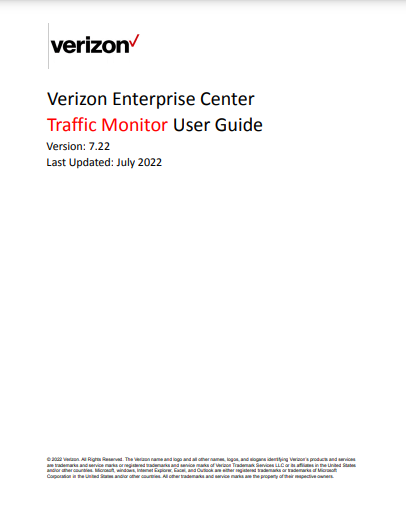
Traffic Monitor user guide
Traffic Monitor provides you with insight into your calling patterns and traffic
volumes with near real-time access into inbound and outbound calls.
- Access near real-time inbound and outbound call information
- Recognize calling patterns and traffic volumes
- Poll traffic statistics
- View call disposition details
Use this guide to answer all of your Traffic Monitor questions.
Related topics