1. Log in to Verizon Enterprise Center
2. Click your name in the top right corner and select My role
3. Click the pencil icon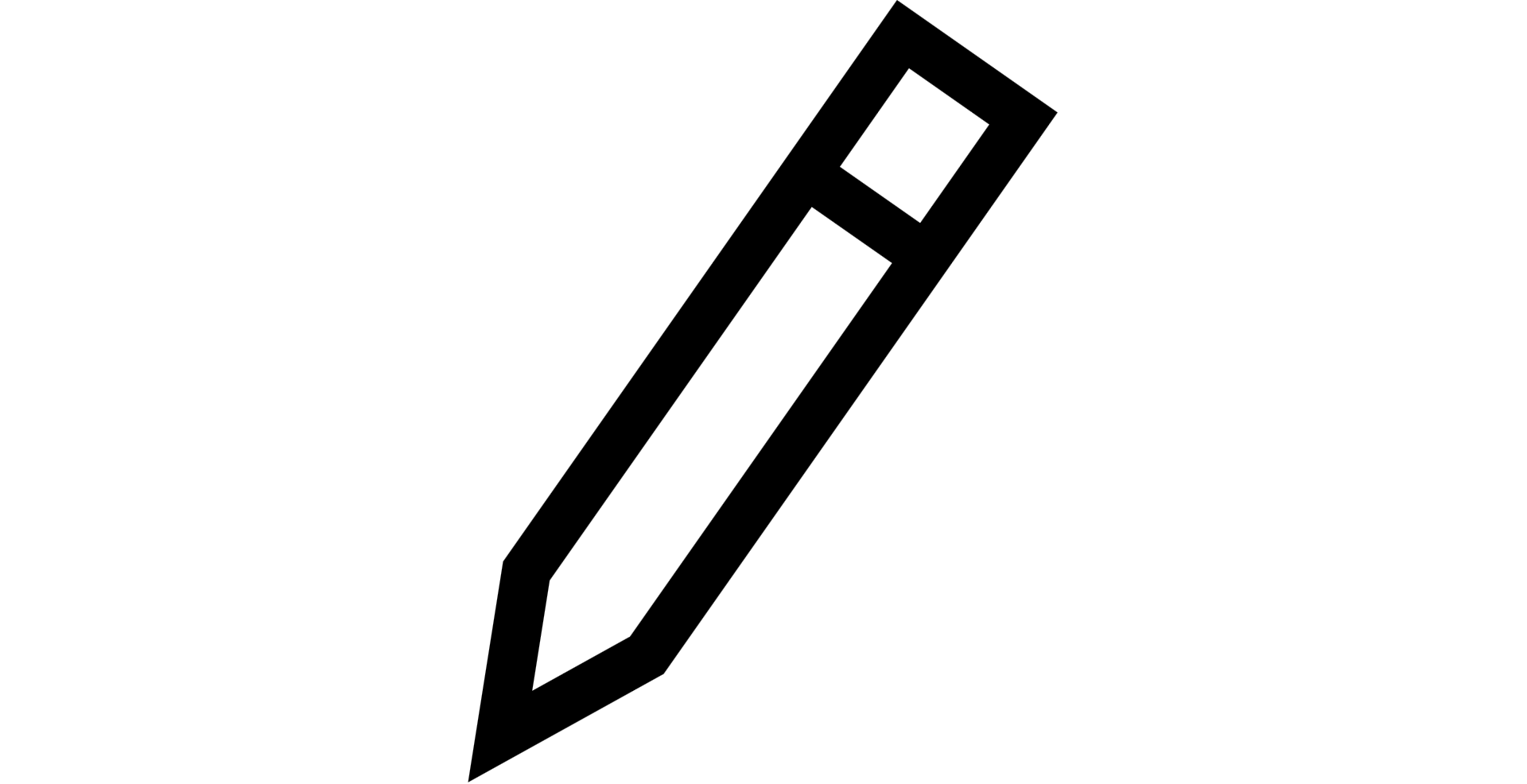 next to Profile Information
next to Profile Information
4. Update your information and Save your changes
NOTE: If you update your email, you are required to wait 30 days before finalizing the change to ensure your account remains secure. During this time your My Profile page will show that the email address change is pending and awaiting to change. You can contact Verizon and report if you did not authorize the change.